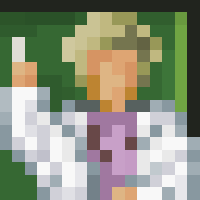Game Crashing when loading textures
- BeldoBuilder
- Settler
- Reactions:
- Posts: 2
- Joined: 05 Oct 2020, 06:33
-
Platform
Game Crashing when loading textures
I was in the loading screen and when the loading screen almost done it suddenly crashed for no reason I clear the cache and still crashes I reinstalled the game it still crashes I need help please I need solutions
- CommanderABab
- AB
- Reactions:
- Posts: 11107
- Joined: 07 Jun 2016, 21:12
- Plugins: Showcase Store
- Version: Beta
-
Plugin Creator
Platform
Re: Game Crashing when loading textures
Check for a crash.txt file in your TheoTown folder. If there isn't one, check the log.txt file.
- Darthscion
- Settler
- Reactions:
- Posts: 1
- Joined: 09 Jan 2021, 22:15
Re: Game Crashing when loading textures
I have the exact same issue and here is the crash info, i will also post the log file if needed, but it tries to load the textures and says "0/1" then the cursor turns to a blue loading circle as when a program is not responding. Then a message pops up that says "OpenJDK Platform binary is not responding" "Close the program" "Wait for the program to respond" and waiting does nothing. For some reason the game started once last night and I didn't do anything special. I looked up the "OpenJDK Platform binary" online and stuff with Minecraft came up and things saying to update graphics card drivers so I have done that today. any help would be awesome.
, v: 0 (Desktop)
1.9.62p (1962), p:true
java.lang.IllegalStateException: java.util.concurrent.ExecutionException: java.lang.IllegalStateException: java.lang.RuntimeException: OpenGL error in texture.setup:teximg2d: 0x505 (1285) in Texture 4096x4096, depth:32, units:1, intformat:6408, formattype:5121
java.lang.IllegalStateException: java.util.concurrent.ExecutionException: java.lang.IllegalStateException: java.lang.RuntimeException: OpenGL error in texture.setup:teximg2d: 0x505 (1285) in Texture 4096x4096, depth:32, units:1, intformat:6408, formattype:5121
at info.flowersoft.theotown.stages.LoadingStage.update(LoadingStage.java:1556)
at io.blueflower.stapel2d.gamestack.GameStack.update(GameStack.java:147)
at info.flowersoft.theotown.MyGdxGame.render(MyGdxGame.java:154)
at info.flowersoft.theotown.desktop.DesktopLauncher$2.render(DesktopLauncher.java:101)
at com.badlogic.gdx.backends.lwjgl3.Lwjgl3Window.update(Lwjgl3Window.java:403)
at com.badlogic.gdx.backends.lwjgl3.Lwjgl3Application.loop(Lwjgl3Application.java:141)
at com.badlogic.gdx.backends.lwjgl3.Lwjgl3Application.<init>(Lwjgl3Application.java:117)
at info.flowersoft.theotown.desktop.DesktopLauncher.main(DesktopLauncher.java:77)
Caused by: java.util.concurrent.ExecutionException: java.lang.IllegalStateException: java.lang.RuntimeException: OpenGL error in texture.setup:teximg2d: 0x505 (1285) in Texture 4096x4096, depth:32, units:1, intformat:6408, formattype:5121
at java.util.concurrent.FutureTask.report(FutureTask.java:122)
at java.util.concurrent.FutureTask.get(FutureTask.java:192)
at info.flowersoft.theotown.stages.LoadingStage.update(LoadingStage.java:1552)
... 7 more
Caused by: java.lang.IllegalStateException: java.lang.RuntimeException: OpenGL error in texture.setup:teximg2d: 0x505 (1285) in Texture 4096x4096, depth:32, units:1, intformat:6408, formattype:5121
at info.flowersoft.theotown.stages.LoadingStage.loadTexture(LoadingStage.java:1469)
at info.flowersoft.theotown.stages.LoadingStage.access$2100(LoadingStage.java:98)
at info.flowersoft.theotown.stages.LoadingStage$18.run(LoadingStage.java:284)
at info.flowersoft.theotown.stages.LoadingStage$30.call(LoadingStage.java:1581)
at java.util.concurrent.FutureTask.run(FutureTask.java:266)
at java.util.concurrent.ThreadPoolExecutor.runWorker(ThreadPoolExecutor.java:1149)
at java.util.concurrent.ThreadPoolExecutor$Worker.run(ThreadPoolExecutor.java:624)
at java.lang.Thread.run(Thread.java:748)
Caused by: java.lang.RuntimeException: OpenGL error in texture.setup:teximg2d: 0x505 (1285) in Texture 4096x4096, depth:32, units:1, intformat:6408, formattype:5121
at io.blueflower.stapel2d.drawing.GLUtil.checkError(GLUtil.java:24)
at io.blueflower.stapel2d.drawing.Texture.setUp(Texture.java:112)
at io.blueflower.stapel2d.drawing.Engine.loadTexture(Engine.java:718)
at info.flowersoft.theotown.stages.LoadingStage$26.run(LoadingStage.java:1427)
at java.util.concurrent.Executors$RunnableAdapter.call(Executors.java:511)
at java.util.concurrent.FutureTask.run(FutureTask.java:266)
at info.flowersoft.theotown.stages.LoadingStage.update(LoadingStage.java:1605)
at io.blueflower.stapel2d.gamestack.GameStack.update(GameStack.java:147)
at info.flowersoft.theotown.MyGdxGame.render(MyGdxGame.java:154)
at info.flowersoft.theotown.desktop.DesktopLauncher$2.render(DesktopLauncher.java:101)
at com.badlogic.gdx.backends.lwjgl3.Lwjgl3Window.update(Lwjgl3Window.java:403)
at com.badlogic.gdx.backends.lwjgl3.Lwjgl3Application.loop(Lwjgl3Application.java:141)
at com.badlogic.gdx.backends.lwjgl3.Lwjgl3Application.<init>(Lwjgl3Application.java:117)
at info.flowersoft.theotown.desktop.DesktopLauncher.main(DesktopLauncher.java:77)
, v: 0 (Desktop)
1.9.62p (1962), p:true
java.lang.IllegalStateException: java.util.concurrent.ExecutionException: java.lang.IllegalStateException: java.lang.RuntimeException: OpenGL error in texture.setup:teximg2d: 0x505 (1285) in Texture 4096x4096, depth:32, units:1, intformat:6408, formattype:5121
java.lang.IllegalStateException: java.util.concurrent.ExecutionException: java.lang.IllegalStateException: java.lang.RuntimeException: OpenGL error in texture.setup:teximg2d: 0x505 (1285) in Texture 4096x4096, depth:32, units:1, intformat:6408, formattype:5121
at info.flowersoft.theotown.stages.LoadingStage.update(LoadingStage.java:1556)
at io.blueflower.stapel2d.gamestack.GameStack.update(GameStack.java:147)
at info.flowersoft.theotown.MyGdxGame.render(MyGdxGame.java:154)
at info.flowersoft.theotown.desktop.DesktopLauncher$2.render(DesktopLauncher.java:101)
at com.badlogic.gdx.backends.lwjgl3.Lwjgl3Window.update(Lwjgl3Window.java:403)
at com.badlogic.gdx.backends.lwjgl3.Lwjgl3Application.loop(Lwjgl3Application.java:141)
at com.badlogic.gdx.backends.lwjgl3.Lwjgl3Application.<init>(Lwjgl3Application.java:117)
at info.flowersoft.theotown.desktop.DesktopLauncher.main(DesktopLauncher.java:77)
Caused by: java.util.concurrent.ExecutionException: java.lang.IllegalStateException: java.lang.RuntimeException: OpenGL error in texture.setup:teximg2d: 0x505 (1285) in Texture 4096x4096, depth:32, units:1, intformat:6408, formattype:5121
at java.util.concurrent.FutureTask.report(FutureTask.java:122)
at java.util.concurrent.FutureTask.get(FutureTask.java:192)
at info.flowersoft.theotown.stages.LoadingStage.update(LoadingStage.java:1552)
... 7 more
Caused by: java.lang.IllegalStateException: java.lang.RuntimeException: OpenGL error in texture.setup:teximg2d: 0x505 (1285) in Texture 4096x4096, depth:32, units:1, intformat:6408, formattype:5121
at info.flowersoft.theotown.stages.LoadingStage.loadTexture(LoadingStage.java:1469)
at info.flowersoft.theotown.stages.LoadingStage.access$2100(LoadingStage.java:98)
at info.flowersoft.theotown.stages.LoadingStage$18.run(LoadingStage.java:284)
at info.flowersoft.theotown.stages.LoadingStage$30.call(LoadingStage.java:1581)
at java.util.concurrent.FutureTask.run(FutureTask.java:266)
at java.util.concurrent.ThreadPoolExecutor.runWorker(ThreadPoolExecutor.java:1149)
at java.util.concurrent.ThreadPoolExecutor$Worker.run(ThreadPoolExecutor.java:624)
at java.lang.Thread.run(Thread.java:748)
Caused by: java.lang.RuntimeException: OpenGL error in texture.setup:teximg2d: 0x505 (1285) in Texture 4096x4096, depth:32, units:1, intformat:6408, formattype:5121
at io.blueflower.stapel2d.drawing.GLUtil.checkError(GLUtil.java:24)
at io.blueflower.stapel2d.drawing.Texture.setUp(Texture.java:112)
at io.blueflower.stapel2d.drawing.Engine.loadTexture(Engine.java:718)
at info.flowersoft.theotown.stages.LoadingStage$26.run(LoadingStage.java:1427)
at java.util.concurrent.Executors$RunnableAdapter.call(Executors.java:511)
at java.util.concurrent.FutureTask.run(FutureTask.java:266)
at info.flowersoft.theotown.stages.LoadingStage.update(LoadingStage.java:1605)
at io.blueflower.stapel2d.gamestack.GameStack.update(GameStack.java:147)
at info.flowersoft.theotown.MyGdxGame.render(MyGdxGame.java:154)
at info.flowersoft.theotown.desktop.DesktopLauncher$2.render(DesktopLauncher.java:101)
at com.badlogic.gdx.backends.lwjgl3.Lwjgl3Window.update(Lwjgl3Window.java:403)
at com.badlogic.gdx.backends.lwjgl3.Lwjgl3Application.loop(Lwjgl3Application.java:141)
at com.badlogic.gdx.backends.lwjgl3.Lwjgl3Application.<init>(Lwjgl3Application.java:117)
at info.flowersoft.theotown.desktop.DesktopLauncher.main(DesktopLauncher.java:77)
- Lobby
- Developer
- Reactions:
- Posts: 3705
- Joined: 26 Oct 2008, 12:34
- Plugins: Showcase Store
- Version: Beta
-
Platform
Re: Game Crashing when loading textures
On pc it usually helps to install Java from here: https://www.java.com/en/download/
Please restart the pc after installing it and then try again. The game contains a copy of OpenJDK in case Java is not installed, however, on some systems that can cause issues
Please restart the pc after installing it and then try again. The game contains a copy of OpenJDK in case Java is not installed, however, on some systems that can cause issues