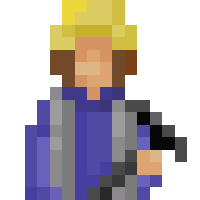I recently bought a copy of TheoTown via Steam, and am trying to play it on my Windows 10 PC. However, when I start the game, it just hangs at the splash screen, with the progress bar barely started. If I alt+tab, I get the region navigation screen, but no mouse or keyboard response. The game exits when I press alt+F4. I uninstalled, installed the latest version of Java, and reinstalled, and that did not help. I also tried running the executable as administrator, and that didn't change the behavior. Below is the text from the log file, with two runs; the first is the initial start, the second is a subsequent startup. Note that, when I navigate to the folder, the files listed are present in the proper locations. I do not get a crash.txt file.
Any suggestions are appreciated!
Code: Select all
[1.9.62p] 2021/02/08 20:11:13: m
[1.9.62p] 2021/02/08 20:11:13: translation en_US
[1.9.62p] 2021/02/08 20:11:14:
java.io.FileNotFoundException: C:\Users\erikk\TheoTown\managed plugins\.core.mpf (The system cannot find the path specified)
java.io.FileNotFoundException: C:\Users\erikk\TheoTown\managed plugins\.core.mpf (The system cannot find the path specified)
at java.io.FileInputStream.open0(Native Method)
at java.io.FileInputStream.open(Unknown Source)
at java.io.FileInputStream.<init>(Unknown Source)
at info.flowersoft.theotown.store.ManagedPluginFile.<init>(ManagedPluginFile.java:51)
at info.flowersoft.theotown.store.ManagedPluginsController.loadState(ManagedPluginsController.java:532)
at info.flowersoft.theotown.store.ManagedPluginsController.init(ManagedPluginsController.java:130)
at info.flowersoft.theotown.MyGdxGame.create(MyGdxGame.java:91)
at info.flowersoft.theotown.desktop.DesktopLauncher$2.create(DesktopLauncher.java:81)
at com.badlogic.gdx.backends.lwjgl3.Lwjgl3Window.initializeListener(Lwjgl3Window.java:433)
at com.badlogic.gdx.backends.lwjgl3.Lwjgl3Window.update(Lwjgl3Window.java:381)
at com.badlogic.gdx.backends.lwjgl3.Lwjgl3Application.loop(Lwjgl3Application.java:141)
at com.badlogic.gdx.backends.lwjgl3.Lwjgl3Application.<init>(Lwjgl3Application.java:117)
at info.flowersoft.theotown.desktop.DesktopLauncher.main(DesktopLauncher.java:77)
[1.9.62p] 2021/02/08 20:11:14:
java.io.FileNotFoundException: C:\Users\erikk\TheoTown\managed plugins\DSA_Game_Integration_7rlLRlLX9qgcYZ0c.mpf (The system cannot find the path specified)
java.io.FileNotFoundException: C:\Users\erikk\TheoTown\managed plugins\DSA_Game_Integration_7rlLRlLX9qgcYZ0c.mpf (The system cannot find the path specified)
at java.io.FileInputStream.open0(Native Method)
at java.io.FileInputStream.open(Unknown Source)
at java.io.FileInputStream.<init>(Unknown Source)
at info.flowersoft.theotown.store.ManagedPluginFile.<init>(ManagedPluginFile.java:51)
at info.flowersoft.theotown.store.ManagedPluginsController.loadState(ManagedPluginsController.java:532)
at info.flowersoft.theotown.store.ManagedPluginsController.init(ManagedPluginsController.java:130)
at info.flowersoft.theotown.MyGdxGame.create(MyGdxGame.java:91)
at info.flowersoft.theotown.desktop.DesktopLauncher$2.create(DesktopLauncher.java:81)
at com.badlogic.gdx.backends.lwjgl3.Lwjgl3Window.initializeListener(Lwjgl3Window.java:433)
at com.badlogic.gdx.backends.lwjgl3.Lwjgl3Window.update(Lwjgl3Window.java:381)
at com.badlogic.gdx.backends.lwjgl3.Lwjgl3Application.loop(Lwjgl3Application.java:141)
at com.badlogic.gdx.backends.lwjgl3.Lwjgl3Application.<init>(Lwjgl3Application.java:117)
at info.flowersoft.theotown.desktop.DesktopLauncher.main(DesktopLauncher.java:77)
[1.9.62p] 2021/02/08 20:11:14: create() finish
[1.9.62p] 2021/02/08 20:11:14: create() end
[1.9.62p] 2021/02/08 20:11:17: Setup fullscreen 1920x1080
[1.9.62p] 2021/02/08 20:11:17:
com.badlogic.gdx.utils.GdxRuntimeException: Error reading file: C:\Users\erikk\TheoTown\key_mapping.json (Absolute)
com.badlogic.gdx.utils.GdxRuntimeException: Error reading file: C:\Users\erikk\TheoTown\key_mapping.json (Absolute)
at com.badlogic.gdx.files.FileHandle.read(FileHandle.java:150)
at com.badlogic.gdx.files.FileHandle.reader(FileHandle.java:169)
at info.flowersoft.theotown.util.Files.readTextFile(Files.java:56)
at info.flowersoft.theotown.util.Files.readTextFile(Files.java:72)
at info.flowersoft.theotown.input.KeyActionManager.load(KeyActionManager.java:40)
at info.flowersoft.theotown.stages.LoadingStage$4.run(LoadingStage.java:167)
at info.flowersoft.theotown.stages.LoadingStage.update(LoadingStage.java:1591)
at io.blueflower.stapel2d.gamestack.GameStack.update(GameStack.java:147)
at info.flowersoft.theotown.MyGdxGame.render(MyGdxGame.java:154)
at info.flowersoft.theotown.desktop.DesktopLauncher$2.render(DesktopLauncher.java:101)
at com.badlogic.gdx.backends.lwjgl3.Lwjgl3Window.update(Lwjgl3Window.java:403)
at com.badlogic.gdx.backends.lwjgl3.Lwjgl3Application.loop(Lwjgl3Application.java:141)
at com.badlogic.gdx.backends.lwjgl3.Lwjgl3Application.<init>(Lwjgl3Application.java:117)
at info.flowersoft.theotown.desktop.DesktopLauncher.main(DesktopLauncher.java:77)
Caused by: java.io.FileNotFoundException: C:\Users\erikk\TheoTown\key_mapping.json (The system cannot find the file specified)
at java.io.FileInputStream.open0(Native Method)
at java.io.FileInputStream.open(Unknown Source)
at java.io.FileInputStream.<init>(Unknown Source)
at com.badlogic.gdx.files.FileHandle.read(FileHandle.java:146)
... 13 more
[1.9.62p] 2021/02/09 14:51:00: Startup
[1.9.62p] 2021/02/09 14:51:00: Configure lwjgl3 1280x720
[1.9.62p] 2021/02/09 14:51:00: Instantiate lwjgl3
[1.9.62p] 2021/02/09 14:51:01: create() cold start
[1.9.62p] 2021/02/09 14:51:02: m
[1.9.62p] 2021/02/09 14:51:02: translation en_US
[1.9.62p] 2021/02/09 14:51:26: Startup
[1.9.62p] 2021/02/09 14:51:26: Configure lwjgl3 1280x720
[1.9.62p] 2021/02/09 14:51:26: Instantiate lwjgl3
[1.9.62p] 2021/02/09 14:51:28: create() cold start
[1.9.62p] 2021/02/09 14:51:29: m
[1.9.62p] 2021/02/09 14:51:29: translation en_US
[1.9.62p] 2021/02/09 14:51:29: create() finish
[1.9.62p] 2021/02/09 14:51:29: create() end
[1.9.62p] 2021/02/09 14:51:31: Setup fullscreen 1920x1080