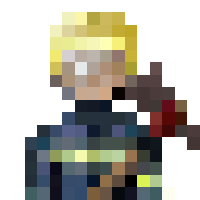[PROPOSAL OF SUGGESTIONS]
Adding online-based “Globalization (Imports/Export)” feature in Harbor like in-game trading of goods.
OVERVIEW
1. When player reaches Level 7 (Big Town). It unlocks the following;
a) Globalization - a tab which is used to manage import and export of goods and service to/from a partnered town. Globalization tab can be seen on where City Overview, Demands, Rating, etc. tab is.
b) Warehouse - used to store goods for foreign trading.
c) Stored Goods - a graph stats representing how much supply of imported and produces goods from the industrial that can be exported, and the demand of how much goods a warehouse can export. This stats will be available as soon as the player builds a warehouse.
2. Globalization (globe logo) tab UI consist of a “list of partnered towns” where both players accepted a “request of partnership” in trading. The UI includes a following buttons;
a) Search - this where the player searches a town of the player he/she is willing to have a trade partnership with.
b) Invisible - when tap, the town won’t be unlisted from search list. This prevents player from spamming request of trade partnership.
c) Disable Globalization - this completely disables Globalization feature.
Under the current tab, when one of the town on the list is tapped, a menu will popup with the following options;
a) Buy Goods - the current player will ask the partnered player to buy some of his goods from his/her warehouse. The amount of goods available to be exported depends on how much that partnered player’s goods in his/her warehouse left.
c) Mute - this mutes a selected player from any trading activities.
3. The “Stored Goods” in the Statistics tab will be available when the player builds a warehouse. An statistical index of how much goods are being stored in the warehouse from industrial zone or from imports and how much goods are being exported. The stats consists of “Stored” and “Exported”. Stored graph line represents how much goods are stored from both industrial zone and imported goods. From time to time, when the town lacks industrial zone. The supply will decrease due to demands of good the town needs where a warehouse is the last source of goods in order for the town to survive. Exported graph line represent how much goods are being exported.
4. Warehouse has three sizes ranging from Small, Big, and Huge Warehouse;
a) Small - a 2x2 tile warehouse that can handle 40 metric tons of goods.
b) Big - a 4x4 tile warehouse that can handle 100 metric tons of good.
c) Huge - a 4x4 tile, five story warehouse that can handle 150 metric tons of goods.
When warehouse is tapped, the player can inspect and manage how much storage is left, and the rate of goods that are being stored per day ranging from 2 metric tons a day up to 10 metric tons a day. Warehouse management UI only have one button which is the rate button. The rate button controls how much metric tons of goods are stores each day. When the rate is set to its maximum, the price of production per day of the warehouse will rise as well as the demand of industrial zone but it varies on how big the industrial zone the town currently has.
5. The rate of how fast a cargo of good reaches its destination depends on how rich the Harbor is. The shipment speed rate consist of the following rates;
a) Poor - will take 15 in-game days.
b) Middle - will take 12 in-game days.
c) Rich - will take 8 in-game days.
After the cargo is arrived, that’s the only time the player who exported the goods can earn his/her money. Both of the player must stay online during the shipping process. When one of them quits the game or went offline, the shipping will be canceled.
6. Both players must be online with their blueflower account logged in, in order for them to trade goods and services. When one of the player went offline or quits the game, a message will popup with a certain reason, e.g. “There was a huge whirlpool at the Bermuda Triangle so the crew decided to discontinue.” etc. With both player being online at the time of exporting, this creates a server-less functionality of both player by using their phone as a host so that both player aren’t required to upload their own region.
7. The “Buy Goods” is one of the option shown from a popup menu when of the town in the list of partnered town under the Globalization tab is tapped. This option manages how much goods the player is willing to purchase. The lowest metric ton the player can buy is 10 metric tons. There’s a multiplier if you want a hefty amount of goods ranging from x2 to x10. The cost per 10 metric ton of goods is 5k Theo Coins. The “Buy Goods” UI consist on the following elements;
a) Available Goods - a counter representing how much metric tons of goods the selected player’s town is available to be exported. This is formatted in “Goods Left = 50mt”.
b) Multiplier - a series of buttons of how much metric tons of goods the player is willing to purchase. It consist of five multiplier button which are x2, x4, x8, x9, and x10. When the player tapped x9 multiplier button, it mean that he/she will purchase 90 metric tons of goods that costs 45k Theo coins. Some of the largest multiplier will grayed out when the partnered player’s goods left aren’t enough.
c) Purchase - a button the player starts the transaction.
HOW TO TRADE GOODS?
Both players must be online with their blueflower account logged in. Both player needed to build a Warehouse and a Harbor. The Warehouse must have enough goods for trading. In order for you to trade to a known player’s town, you must have a trade partnership with the that player’s town. After the cargo is arrived, that’s the only time the player who exported the goods can earn his/her money. Both of the player must stay online during the shipment process. When one of them quits the game or went offline, the shipping process will be canceled.
1. Tap the “Demands” button on the left side of the screen under the red triangle warning button.
2. Tap the globe logo tab depicting Globalization tab.
3. Tap the Search button.
4. Enter the name of the town and tap search or the enter button of your keyboard. A list of towns will appear with the player’s blueflower account usernames underneath the name of the town.
5. Tap the town you wanted to a partnership with and wait for the other player to accept your request of partnership.
6. Go back to Globalization tab home screen.
7. Tap the town on the list you wanted to buy some goods.
8. A menu will popup and tap “Buy Goods”.
9. The “Buy Goods” screen will popup with the minimum of 10 metric tons of goods for transaction. If you wanted more than 10 metric tons of goods. Tap the one of the five multiplier button which are the x2, x4, x8, x9, and x10 but some of the larger multiplier will be available depends on how much metric tons of good that partnered player currently has.
10. Tap the “Purchase” button to start the transaction. Each player will received a message containing “The freight is now shipping.”
11. Both of the player must for the freight to arrived. Both player can do their own town tasks but they must wait in-game so that the shipping process wont be halted. The speed of the shipping depends on how rich the Harbor is, from the player’s town who exported the goods.
12. After the day the freight had arrived, the cost of imported goods will be automatically deducted from your estate funds will be sent to transacted player’s town.
HOW THIS IS USEFUL?
This is very useful especially when your town’s land are too small you to merge between industrial and other zone or for other player who wanted build beautiful towns with less pollution from industrial zone. This Globalization also come in handy for TheoTown to increase it’s in-game community even further. It’s also a complete new way of play TheoTown as we already used to.
CREDITS TO: tsujackwtf