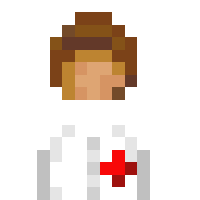Cars
Moderators: Scenario Moderators, Plugin Moderators
- Wekabu city
- Inhabitant of a Megalopolis
- Posts: 586
- Joined: 29 Aug 2017, 21:07
- Location: Germany, Hessia
- Plugins: Showcase Store
- Version: Beta
-
Plugin Creator
Platform
Re: Cars
I've got a Question about the car spawning:
Can the target be a specific Zone ?
Can the target be a specific Zone ?
- CommanderABab
- AB
- Posts: 11262
- Joined: 07 Jun 2016, 21:12
- Plugins: Showcase Store
- Version: Beta
-
Plugin Creator
Platform
Re: Cars
I've used "$zoneresidential" as a target with no problem.Wekabu city wrote: ↑12 Jan 2018, 01:14 I've got a Question about the car spawning:
Can the target be a specific Zone ?
- CommanderABab
- AB
- Posts: 11262
- Joined: 07 Jun 2016, 21:12
- Plugins: Showcase Store
- Version: Beta
-
Plugin Creator
Platform
Re: Cars
It's just one of a list.
- Wekabu city
- Inhabitant of a Megalopolis
- Posts: 586
- Joined: 29 Aug 2017, 21:07
- Location: Germany, Hessia
- Plugins: Showcase Store
- Version: Beta
-
Plugin Creator
Platform
Re: Cars
Ok, thanks
- Lobby
- Developer
- Posts: 3719
- Joined: 26 Oct 2008, 12:34
- Plugins: Showcase Store
- Version: Beta
-
Platform
Re: Cars
1. The new bus system uses new features to generate cars in different colors. I'll explain that in the future.
2. You have to add this into your bus definition:
The bus will then be added to the variants of busses.
2. You have to add this into your bus definition:
Code: Select all
"template":"$template_bus00"- CommanderABab
- AB
- Posts: 11262
- Joined: 07 Jun 2016, 21:12
- Plugins: Showcase Store
- Version: Beta
-
Plugin Creator
Platform
Re: Cars
My plugins spawn cars just fine. Keep traffic set at 2x or less in the settings. Give the cars targets to go to and a fairly large radius so that they have a chance of finding targets.
- Bearbear76
- Former Bearbear65
- Posts: 5730
- Joined: 10 Feb 2017, 14:53
- Location: L2 cache
- Plugins: Showcase Store
-
Plugin Creator
Platform
Re: Cars
From beta 1.4.84 you can use:
This allows you to shift/move cars by adjusting it's height.
By changing the value you can change the height of the specific frame.
The numbers indicate the frames in this order: By writing the following you will adjust the 1st and 3rd frame by +1.
Correct me if I'm wrong with any of this information! 
Code: Select all
"v2":[0,0,0,0]By changing the value you can change the height of the specific frame.
The numbers indicate the frames in this order: By writing the following you will adjust the 1st and 3rd frame by +1.
Code: Select all
"v2":[1,0,1,0]- CommanderABab
- AB
- Posts: 11262
- Joined: 07 Jun 2016, 21:12
- Plugins: Showcase Store
- Version: Beta
-
Plugin Creator
Platform
Re: Cars
That ability has been around for a few versions now.
It will work in the last public version also.
It will work in the last public version also.
- Bearbear76
- Former Bearbear65
- Posts: 5730
- Joined: 10 Feb 2017, 14:53
- Location: L2 cache
- Plugins: Showcase Store
-
Plugin Creator
Platform
Re: Cars
Couldn't find it in the world texture
But here
- CommanderABab
- AB
- Posts: 11262
- Joined: 07 Jun 2016, 21:12
- Plugins: Showcase Store
- Version: Beta
-
Plugin Creator
Platform
- CommanderABab
- AB
- Posts: 11262
- Joined: 07 Jun 2016, 21:12
- Plugins: Showcase Store
- Version: Beta
-
Plugin Creator
Platform
Re: Cars
Or vice versa