Code: Select all
"smoke":[{"id":"$smoke07","x":13,"y":-14}]- $smoke00
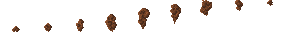
- $smoke01
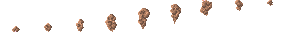
- $smoke02
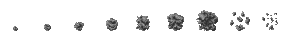
- $smoke03
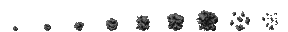
- $smoke04
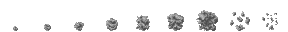
- $smoke05
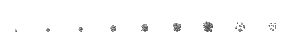
- $smoke06
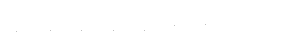
- $smoke07
- $watervapor00

- $qualm00

Moderators: Scenario Moderators, Plugin Moderators
Code: Select all
"smoke":[{"id":"$smoke07","x":13,"y":-14}]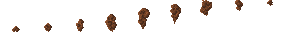
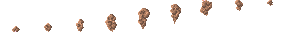
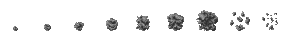
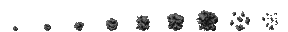
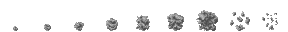
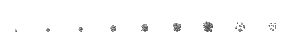
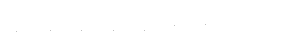


This thread should help youLancaster Kingdom wrote: ↑28 Sep 2017, 00:55 Can you explain more about x and y? How do I get the smoke in the bottom of the building that's possible? I'm reading all the tutorials.
Lobby wrote: ↑21 Feb 2017, 21:08 As mentioned here you can add one or multiple smoke sources to your plugin. The definition to use smoke might look likeWhere tags x and y define the relative position of the smoke source. Tag id defines which smoke object to use. We also defined the following smoke objects for you:Code: Select all
"smoke":[{"id":"$smoke07","x":13,"y":-14}]The preview is just for impression. The animated version in the game might differ in size and frame count. Most of the smokes don't make sense for a chimney on a normal house. We encourage you to use either $smoke06 or $smoke07 for this purpose.
- $smoke00
- $smoke01
- $smoke02
- $smoke03
- $smoke04
- $smoke05
- $smoke06
- $smoke07
- $watervapor00
- $qualm00
Code: Select all Reset
[ {"id":"$smoke01","x":45,"y":-50,"frame":0}, {"id":"$smoke01","x":45,"y":-50,"frame":1},{"id":"$smoke01","x":45,"y":-50,"frame":2}, {"id":"$smoke01","x":45,"y":-50,"frame":3} ]
Follow the example in the first post to use smoke. PDF is the wrong type of file to create a plugin with.Вениамин Кузьминов wrote: ↑26 Feb 2024, 18:06 Извините, а как вообще делать дым в плагин, если я создаю сам плагин в PDF?
