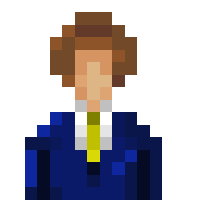I first recommend looking here; viewtopic.php?f=41&p=152003#p152003, and at animations there: viewtopic.php?f=41&t=7455. Best results with help of paint.net.
Information
Night light definitions are practically the same thing as animations. They are defined the same way as animations, but have a few additional attributes. These attributes are:
Code: Select all
"light":true/falseCode: Select all
"light switching":true/falseThe second one makes the animation show up all the time (false) or only at night (true). If you are adding window lights to your building you should set this on true.
That's pretty much everything. If you want to append your night definitions to your buildings you should follow the default animation tutorial.
A list of in-game night definitions will follow later (probably), see lower.
Custom animations
Your buildings will probably use mostly in-game night definitions. However, you can add your custom ones that fit the game style if the shape you're looking for is unavailable. The default window light animation color is FFFBE5 and a gaussian blur of around 4 (paint.net value).
Animations made easy
Counting x and y coordinates for each window might be tiring and take a lot of time. The easiest and most user-friendly solution is to use ian's Animation Dev Tool. This plugin will allow you to create huge animaiton arrays quickly and effortlessly. No animation knowledge needed (at all)!
You can also use this tool to fetch ingame night definitions for manual animations. Good luck!
Edited to add/remove a few things.