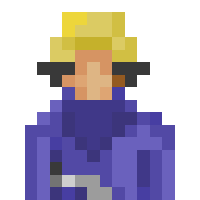ID cannot be found
Moderators: Scenario Moderators, Plugin Moderators
- NSGSEI
- Villager
- Posts: 22
- Joined: 29 Dec 2018, 07:36
- Location: China
- Plugins: Showcase Store
- Version: Beta
-
Platform
ID cannot be found
I put the vehicle and the vehicle generator building in two JSON, accessing the game will indicate that the vehicle ID cannot be found. i am 100% sure that the vehicle ID called by the generator exists, why is this?
- JustAnyone
- Developer
- Posts: 3590
- Joined: 23 Jul 2017, 12:45
- Location: Easter Island
- Plugins: Showcase Store
-
Platform
Re: ID cannot be found
Please ensure that the vehicle is defined before it is used.
- NSGSEI
- Villager
- Posts: 22
- Joined: 29 Dec 2018, 07:36
- Location: China
- Plugins: Showcase Store
- Version: Beta
-
Platform
Re: ID cannot be found
I'm sure I've defined the vehicle, but I put the code for the vehicle part in a separate JSON, does this have anything to do with the name of the JSON file, I didn't have this problem before renaming the file
- Kulche
- Pluche
- Posts: 1199
- Joined: 07 Jun 2017, 20:28
- Plugins: Showcase Store
- Version: Beta
-
Plugin Creator
Platform
Re: ID cannot be found
The car definition has to be loaded first. Give it's name some characters like "a" or "0" in the beginning.