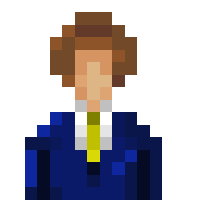I don't know what this means but this showed up while i was trying to boot up TheoTown on Steam. Can anyone Help Me? (Look Down ↓)
This is the words that showed up when i try to load up TheoTown. (Works PERFECTELY on mobile)
↓
Details about the issue:
com.badlogic.gdx.utils.GdxRuntimeException: Error writing preferences: prefs/6XX_0OnqyQpCkIL.CCP3_EA-
at com.badlogic.gdx.backends.lwjgl3.Lwjg13Preferences.flush(Lwjgl3Preferences.java:181)
at info.flowersoft.theotown.util. SSP.save Secured(SSP.java:352)
at info.flowersoft.theotown.util.SSP.access$000(SSP.java:30)
at info.flowersoft.theotown.util.SSP$3.apply(SSP.java:312)
at info.flowersoft.theotown.resources.ConfigManager.saveConfig(ConfigManager.java:135)
at info.flowersoft.theotown.resources.ConfigManager.lambda$fetchOnline$0(ConfigManager.java:124)
at java.base/java.lang.Thread.run(Thread.java:1570)
Caused by: com.badlogic.gdx.utils.GdxRuntimeException: Error writing file: .prefs\6XX_00nqyQpCkILCCP3_EA (External)
at com.badlogic.gdx.files.FileHandle.write(FileHandle.java:305)
at com.badlogic.gdx.backends.lwjgl3.Lwjg13Preferences.flush(Lwjgl3Preferences.java:178)
... 6 more
Caused by: java.io.FileNotFoundException: C:Users A and T Solutions\prefs/6XX_00nqyQpCklLcCP3_EA(Access is denied) at
java.base/java.io.FileOutputStream.open0(Native Method)
at java.base/java.io.FileOutputStream.open(FileOutputStream.java:289)
at java.base/java.io.FileOutputStream.<init>(FileOutputStream.java:230)
...7 more
X
at com.badlogic.gdx.files.FileHandle.write(FileHandle.java:301)
Please forward this message to the developer if the problem persists: info@theotown.com
Error writing preferences.
- Darpolaroid
- Settler
- Posts: 1
- Joined: 11 Jul 2024, 15:00
- JustAnyone
- Developer
- Posts: 3592
- Joined: 23 Jul 2017, 12:45
- Location: Easter Island
- Plugins: Showcase Store
-
Platform
Re: Error writing preferences.
You started the game as administrator, game created some setting files and then started the game as the regular user. Game can no longer access those setting files.
The resolution is to delete the .prefs folder in your user folder.
The resolution is to delete the .prefs folder in your user folder.