Page 1 of 1
This might be stupid, but how do i enable dark mode?
Posted: 29 Apr 2022, 14:36
by Gaming81818918_
All i can see is dark tool box, but not for interface, if there is none, it's okay, i don't usually spend my time in places where there's light mode but if there was a dark mode it would be helpful
Re: This might be stupid, but how do i enable dark mode?
Posted: 29 Apr 2022, 18:02
by CommanderABab
You might try light mode in your browser settings, color inversion in your system settings, and prosilver in your board preferences display options.
Of course all graphics will be inverted.

The forum itself doesn't have a dark mode.
Re: This might be stupid, but how do i enable dark mode?
Posted: 29 Apr 2022, 18:06
by CommanderABab
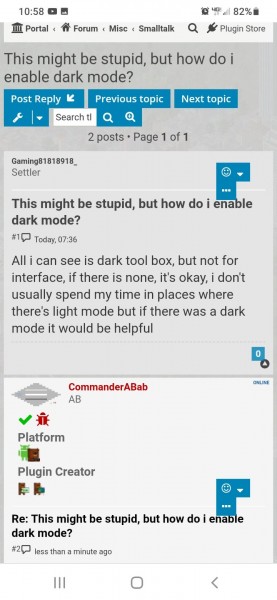
- With color inversion, light mode, default display option.
Re: This might be stupid, but how do i enable dark mode?
Posted: 29 Apr 2022, 18:19
by CommanderABab
LOL, the screenshots don't show it.