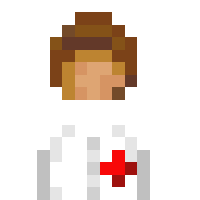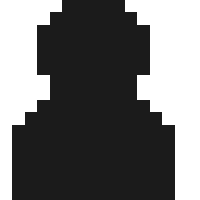The new manifest file is a new addition in 815 where it is needed for plugins to work in the Online regions multiplayer that aren't from the Plugin Store. It's not obligatory to upload your plugins in the forums with the file but it is highly appreciated if you make or update your plugins with the manifest file.It also allows the plugin to be managed with plugin store.
The file itself
The file MUST be called plugin.manifest so it can be properly recognised by the game. It MUST also be in the folder where the plugin is.
How to code plugin.manifest files
It follows the same structure you use for json, so there isn't anything new to learn.
Here is an example:
Code: Select all
{
"id":"Test_kami", // Unique id for the plugin, you can put anything here, as always it doesn't repeat with other ones
"version":69, // Plugin version code, you can put any number here
"title":"Test", // Title for the plugin, pretty self-explanatory
"text":"Testy test.", //Description of the Plugin. Optional
"author":"Kamikazi", //The maker of the plugin (Yourself, basically)
"thumbnail":"Something.png", // Thumbnail image file, like in the plugin store. Optional
"category":false, // Specify whether to show a category for the plugin. Optional
"url":"https://forum.theotown.com/", //Specify where the plugin can be downloaded from. Optional (816+)
"multiplayer":true //Specify whether the plugin can be used in online mode. True by default (833+)
}
NOTE: This tutorial is subject to change, since this is quite brand new.