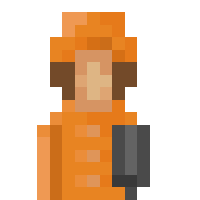(Everything is translated through a translator, there may be errors in the text)I have been unable to make a night animation for a small house for 3 hours now. I wrote the code myself, looked at people's code, and even gave it to AI. Can someone help me with the code, I just don't understand it at all, but I really want to make a night animation. Here is my problematic code:
[
{
"id": "$temno",
"type": "animation",
"light": true,
"light switching": true,
"frames": [
{
"bmp": "svethouse69.png",
"count": 1
}
],
"rotation aware": false
},
{
"id": "$DimaRtedAbobys",
"type": "residential",
"level": 1,
"author": "Dima Rted",
"width": 2,
"height": 2,
"frames": [
{
"bmp": "house69.png",
"count": 1
}
],
"animations": [
{
"id": "$temno",
"x": 0,
"y": 0
}
]
}
]
Problem with night animation
Moderators: Scenario Moderators, Plugin Moderators
- dnswodn
- Inhabitant of a Megacity
- Posts: 252
- Joined: 08 Feb 2022, 08:14
- Location:
Theonia
- Plugins: Showcase Store
-
Plugin Creator
Platform
Re: Problem with night animation
"animations" should be "animation", no s.Dima Rted wrote: ↑16 Aug 2024, 01:29(Everything is translated through a translator, there may be errors in the text)I have been unable to make a night animation for a small house for 3 hours now. I wrote the code myself, looked at people's code, and even gave it to AI. Can someone help me with the code, I just don't understand it at all, but I really want to make a night animation. Here is my problematic code:
[
{
"id": "$temno",
"type": "animation",
"light": true,
"light switching": true,
"frames": [
{
"bmp": "svethouse69.png",
"count": 1
}
],
"rotation aware": false
},
{
"id": "$DimaRtedAbobys",
"type": "residential",
"level": 1,
"author": "Dima Rted",
"width": 2,
"height": 2,
"frames": [
{
"bmp": "house69.png",
"count": 1
}
],
"animations": [
{
"id": "$temno",
"x": 0,
"y": 0
}
]
}
]
- stepa12345
- Villager
- Posts: 19
- Joined: 01 Jul 2021, 13:19
Re: Problem with night animation
Он у тебя заработал после того как ты убрал "s" в "animations" или нет?
Did it work for you after you removed the "s" in "animations" or not?
Did it work for you after you removed the "s" in "animations" or not?