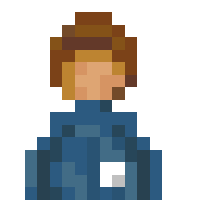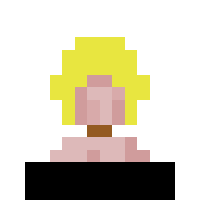1. Use a file manager to navigate to the folder music in the game files and delete all of it's contents. See the bottom of this post on where to access the game files location on your device.
2. Download and extract the music you'd like to have.
More classical music (this is the music in the game right now):
More happy, modern music: The contents belong into the TheoTown/music directory.
The archive contains an empty file called .nofilecreation. This file is important as it prevents the game from downloading the new music pieces again. You can alternatively deactivate static file download in the settings of TheoTown.
If you want to use your own music simply remove all the files in TheoTown/music and place your own music files there (on iOS only mp3 files are supported). Don't forget to disable static file download in the settings or create (an empty) file with the exact name .nofilecreation.
There are a few music pieces built right into the game which cannot be replaced. However, the more external music files you offer the more unlikely it is for the internal ones to be played.
How to access the game's files:
- Android: Accessing files in Android got a bit tricker. In order to access your files on your device you should be able to do so in the built-in files explorer. When connected to a PC you'll find the game files in Android/data/info.flowersoft.theotown.theotown/files See this announcement for the details: viewtopic.php?f=33&t=13317
- Desktop: On dektop operating systems you'll find the game files in /Users/YourUsername/TheoTown
- iOS: On iOS you can access the game's files via the Files app on the device or vai iTunes when connecting it to an Apple computer.