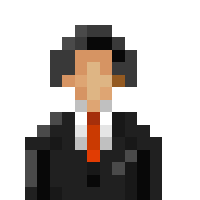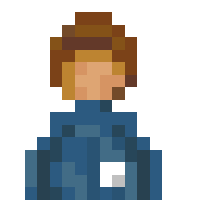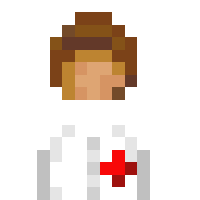created it could be hard to find what you are looking for. This topic was created to help you quickly find what you need.
Copyright is a serious thing. Obey copyright rules or you will get punished!
Installation
Creation
Animation
Transportation
Upgrades & requirements
Override
Security
Translation
Misc
Behavior via Fun
It's simple but also quite limited; we therefore recommend to use Lua instead for non-trivial tasks.
Creation
Resources
Legend:
Special thank you to everyone who help creates tutorials and documentations.