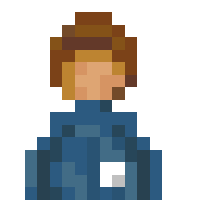How to curve pixels and create circles and cylinders?
Moderators: Scenario Moderators, Plugin Moderators
- 1Code
- Inhabitant of a Megacity
- Posts: 302
- Joined: 30 Jan 2020, 16:56
- Location: https://bit.ly/3P5dhnT
- Plugins: Showcase Store
-
Plugin Creator
Platform
How to curve pixels and create circles and cylinders?
1. Draw 5 of the 2 white horizontal pixels down from the center of the left and right corners tiles
2. Do the same on the SE and SW tiles but 4 and blue
3. Add 3 of the 3 horizontal white pixels down and next to the last 2 horizontal blue pixels on the same tiles
4. Draw 12 horizontal blue pixels down and next to the last 3 horizontal white pixels on the left and right
Last edited by 1Code on 10 Nov 2020, 18:53, edited 4 times in total.
- 1Code
- Inhabitant of a Megacity
- Posts: 302
- Joined: 30 Jan 2020, 16:56
- Location: https://bit.ly/3P5dhnT
- Plugins: Showcase Store
-
Plugin Creator
Platform
Re: How to curve pixels?
1. Draw 5 of the 2 horizontal white pixels down from the center on the top and bottom tiles
2. Do the same on the NE and SE tiles but 4 and blue
3. Draw 4 diagonal white pixels down and next to the last 2 blue pixels on the same tiles
4. Draw 2 vertical blue pixels down and next to the last white pixel
5. Do the same here but 3 and white
Last edited by 1Code on 09 Nov 2020, 17:07, edited 2 times in total.
- 1Code
- Inhabitant of a Megacity
- Posts: 302
- Joined: 30 Jan 2020, 16:56
- Location: https://bit.ly/3P5dhnT
- Plugins: Showcase Store
-
Plugin Creator
Platform
Re: How to curve pixels?
If you want to create a circle then follow this pattern as an example
You can also draw a cylinder using the same 2 circles
Last edited by 1Code on 10 Nov 2020, 18:30, edited 1 time in total.
- 1Code
- Inhabitant of a Megacity
- Posts: 302
- Joined: 30 Jan 2020, 16:56
- Location: https://bit.ly/3P5dhnT
- Plugins: Showcase Store
-
Plugin Creator
Platform
- TheFennekin
- Neighborhood fox
- Posts: 2728
- Joined: 24 Aug 2017, 11:17
- Location: Wandering around
- Plugins: Showcase Store
- Version: Beta
-
Plugin Creator
Platform
Re: How to curve pixels?
Thanks for this tutorial! I give you these 
- 1Code
- Inhabitant of a Megacity
- Posts: 302
- Joined: 30 Jan 2020, 16:56
- Location: https://bit.ly/3P5dhnT
- Plugins: Showcase Store
-
Plugin Creator
Platform
-
Designer Anthony

Re: How to curve pixels and create circles and cylinders?
How about a trident or a Y-shaped building? Maybe you can do it.